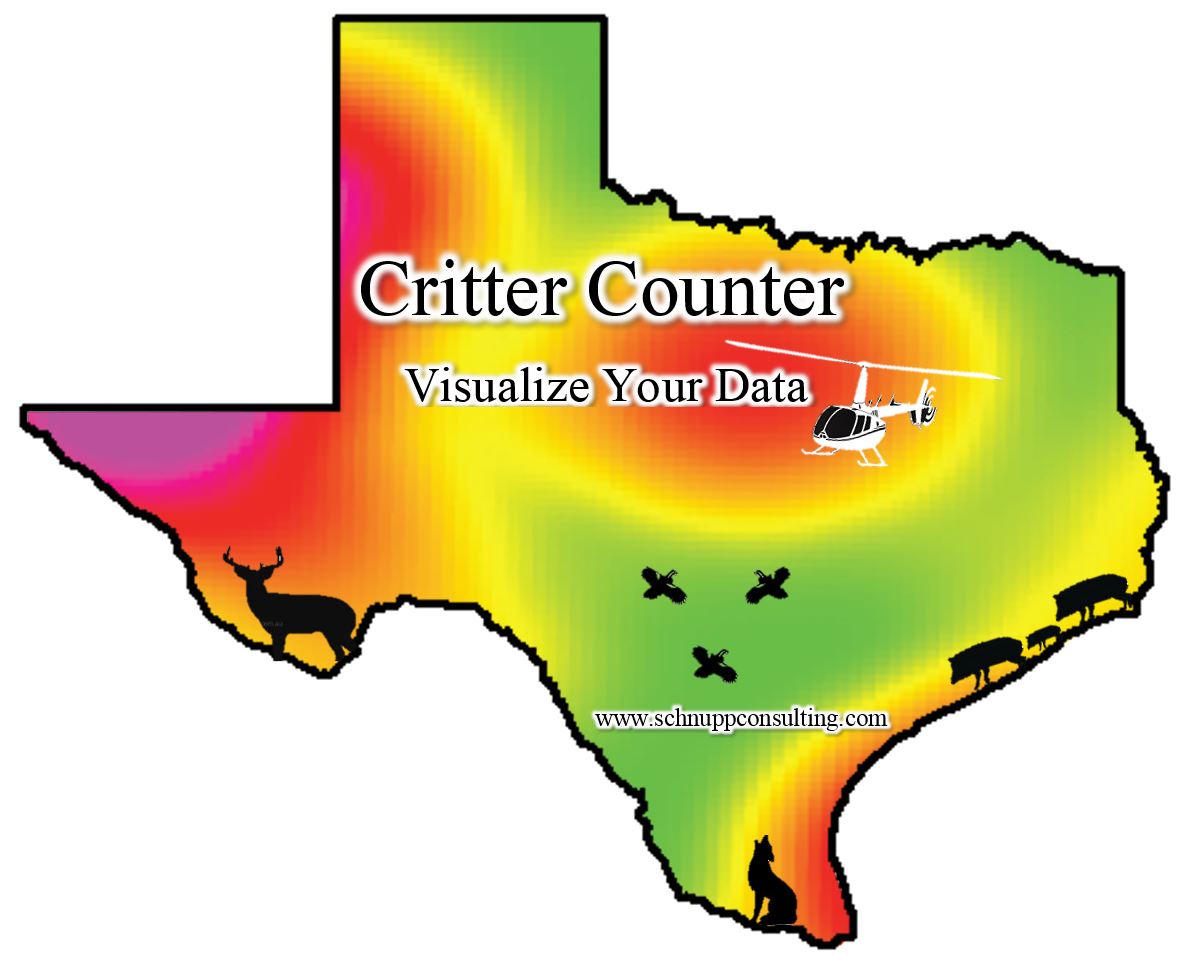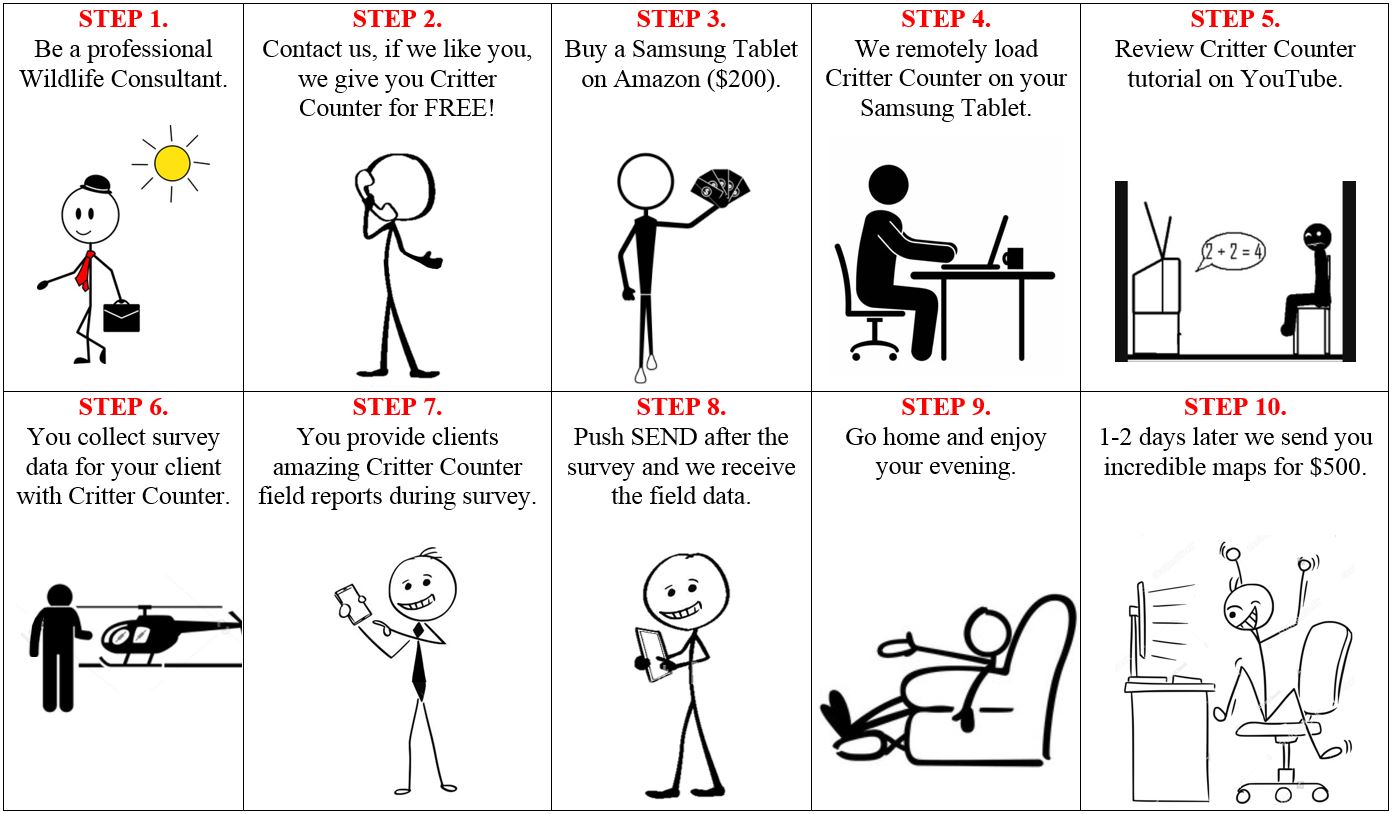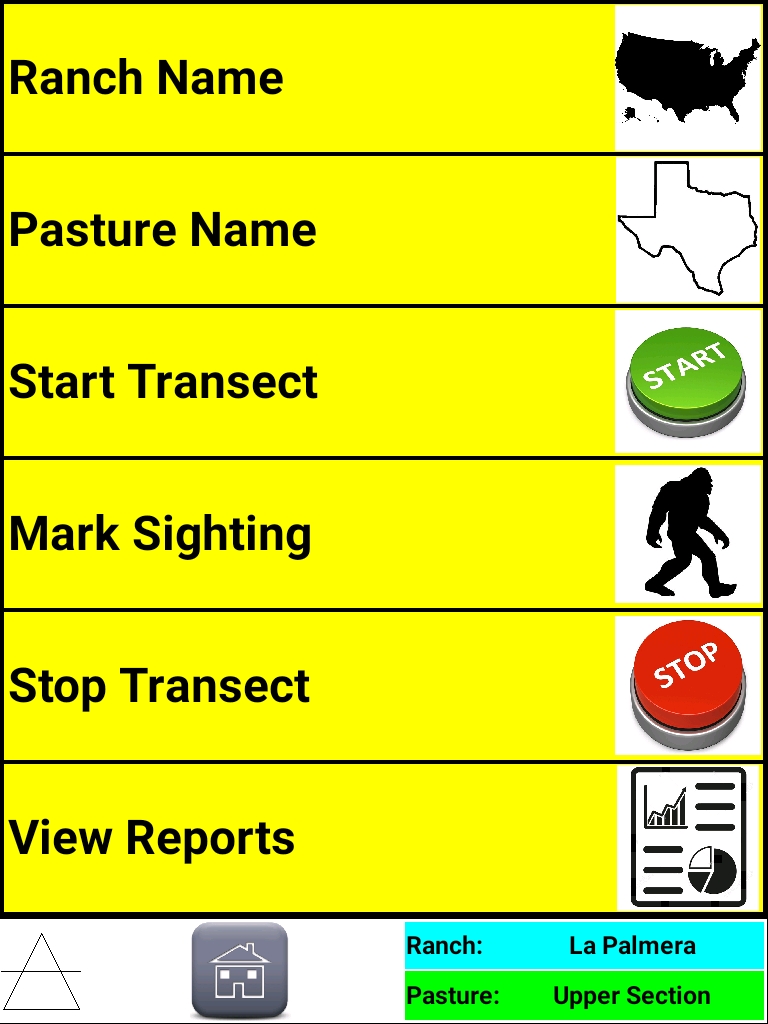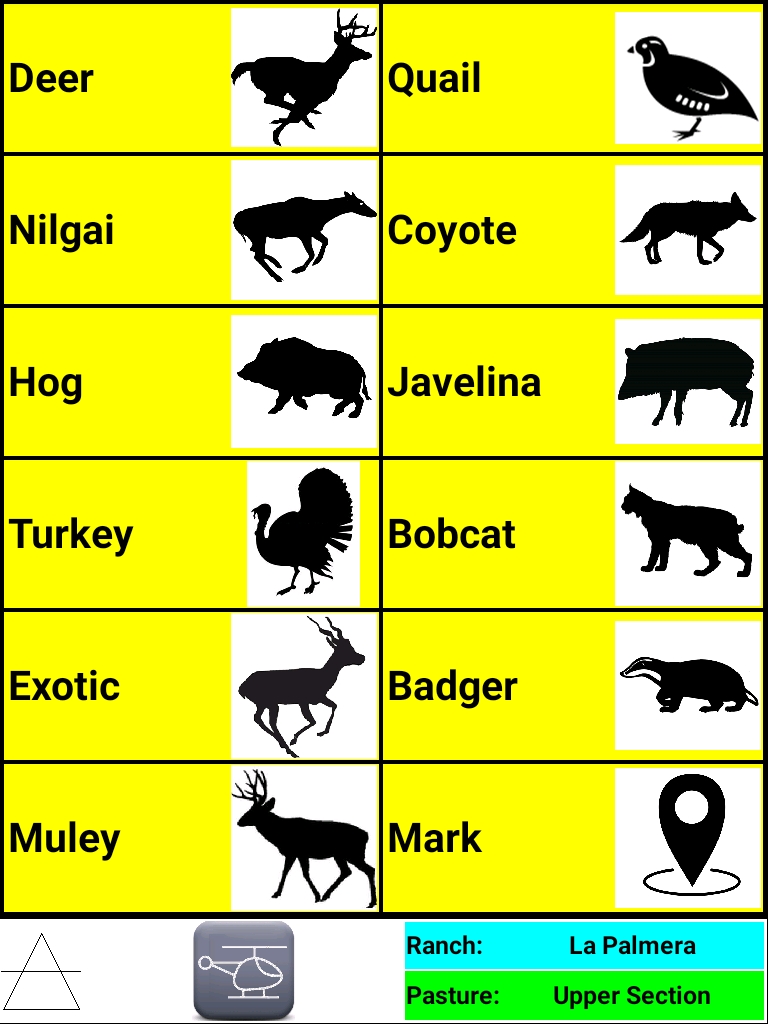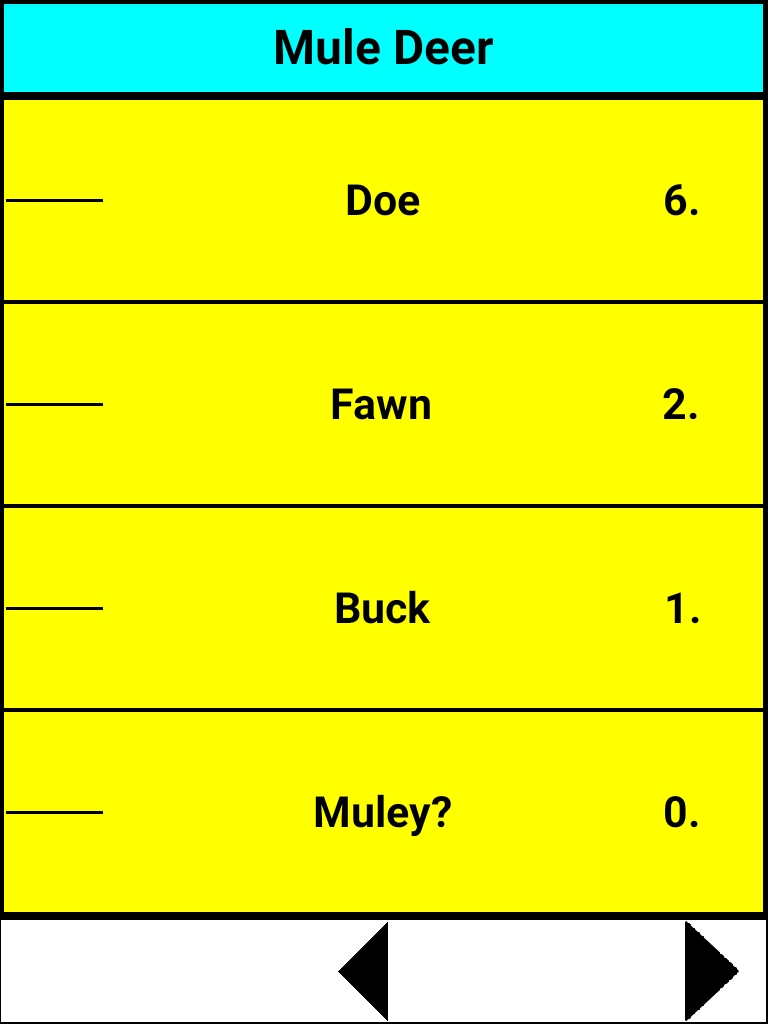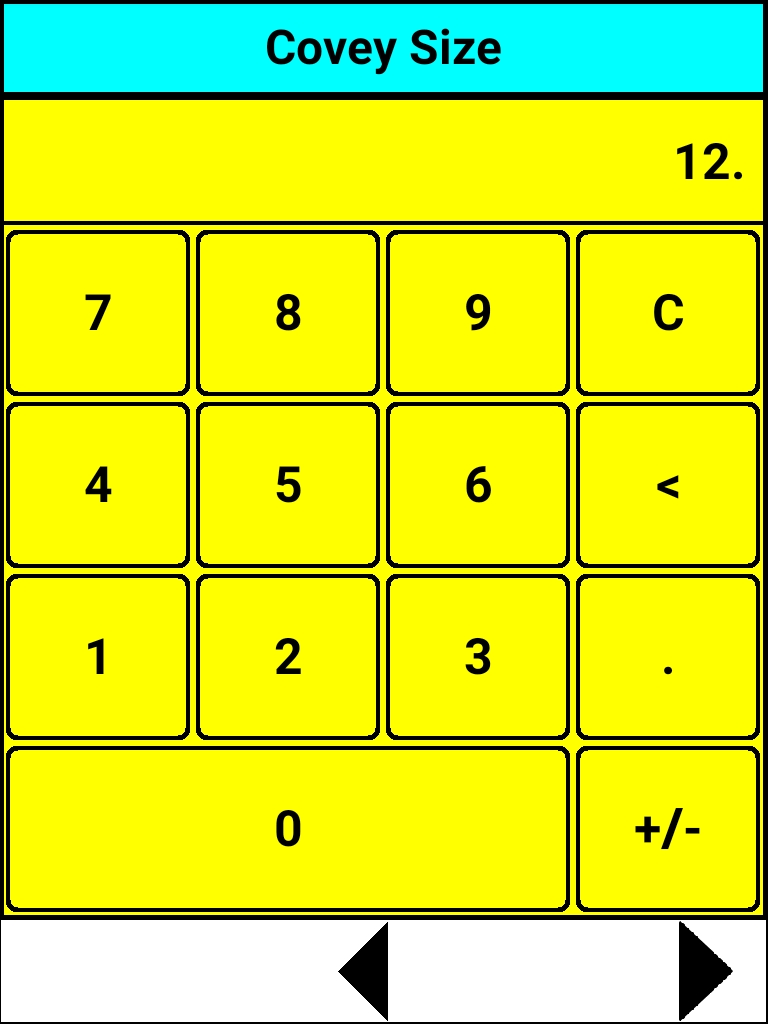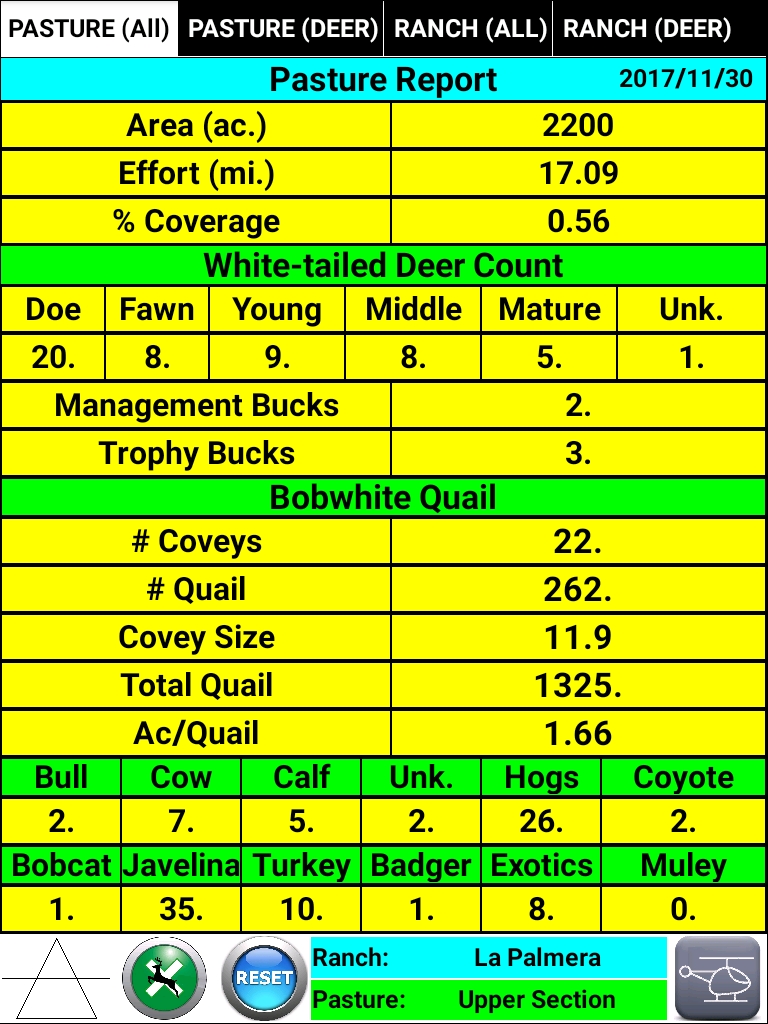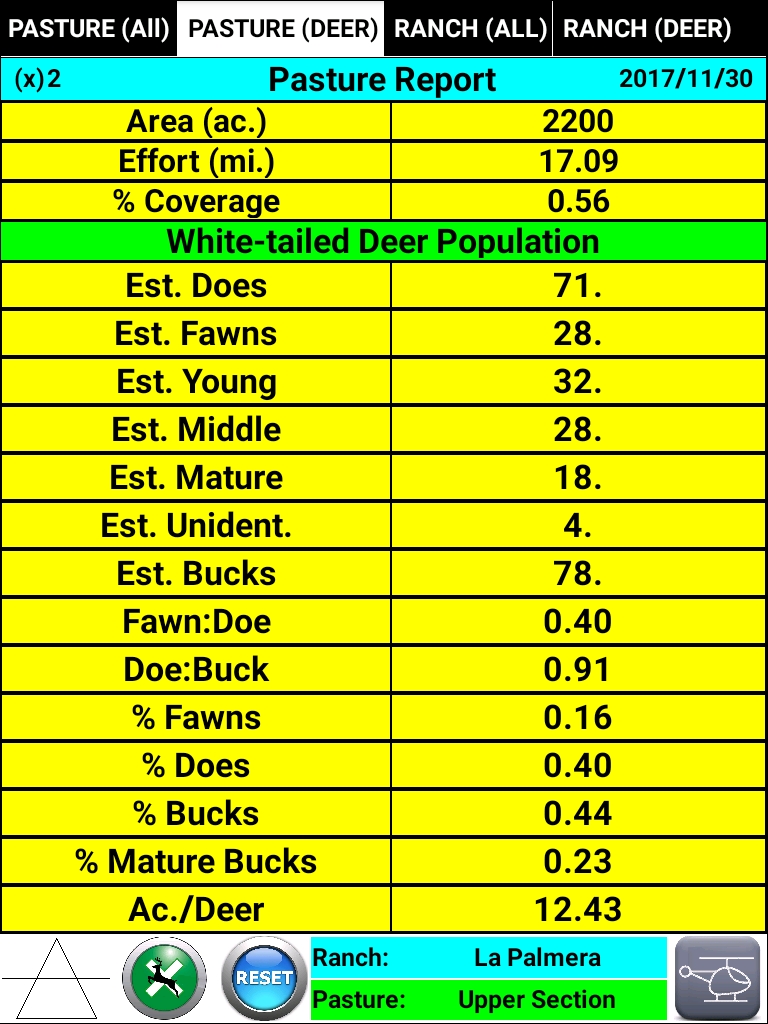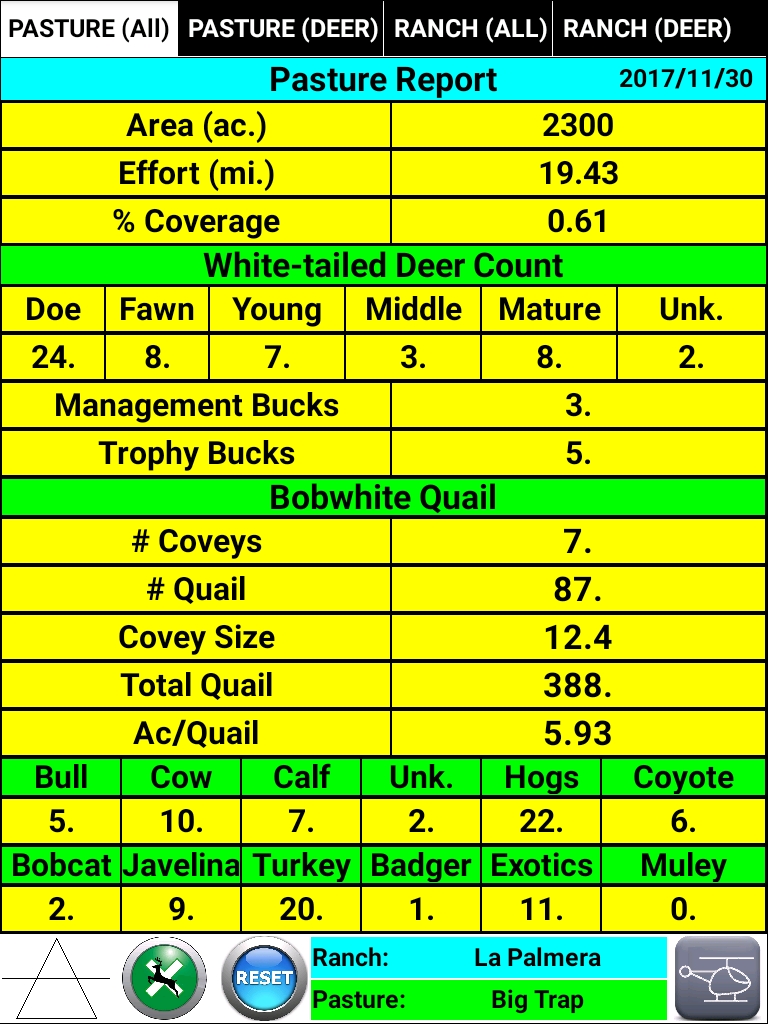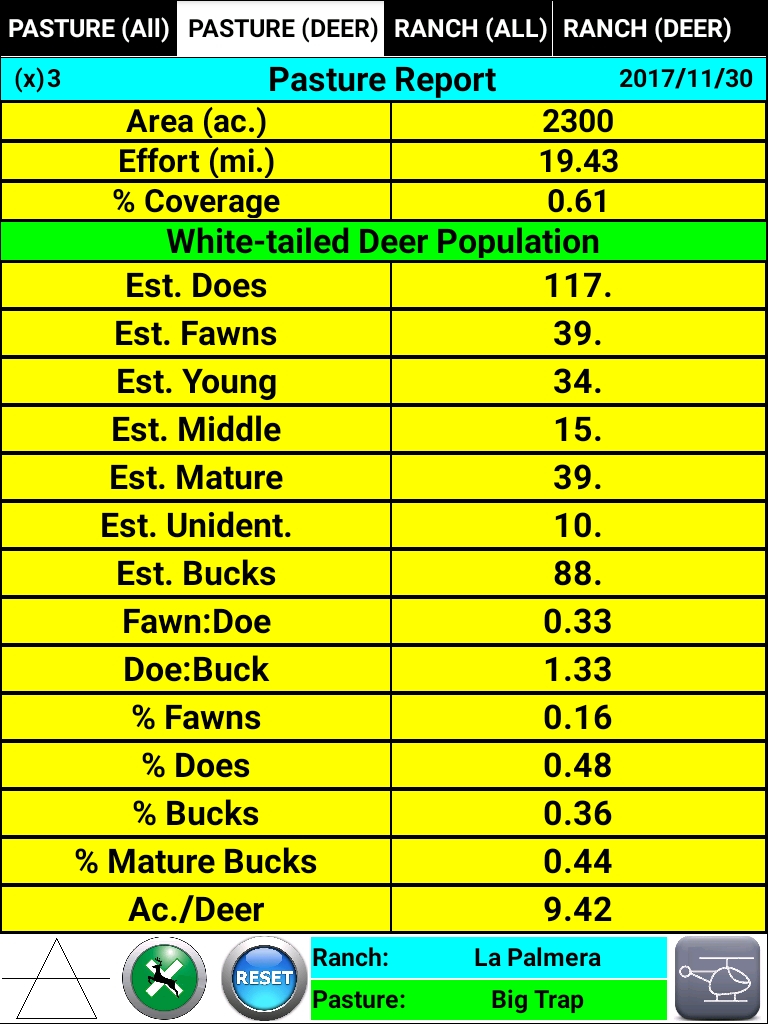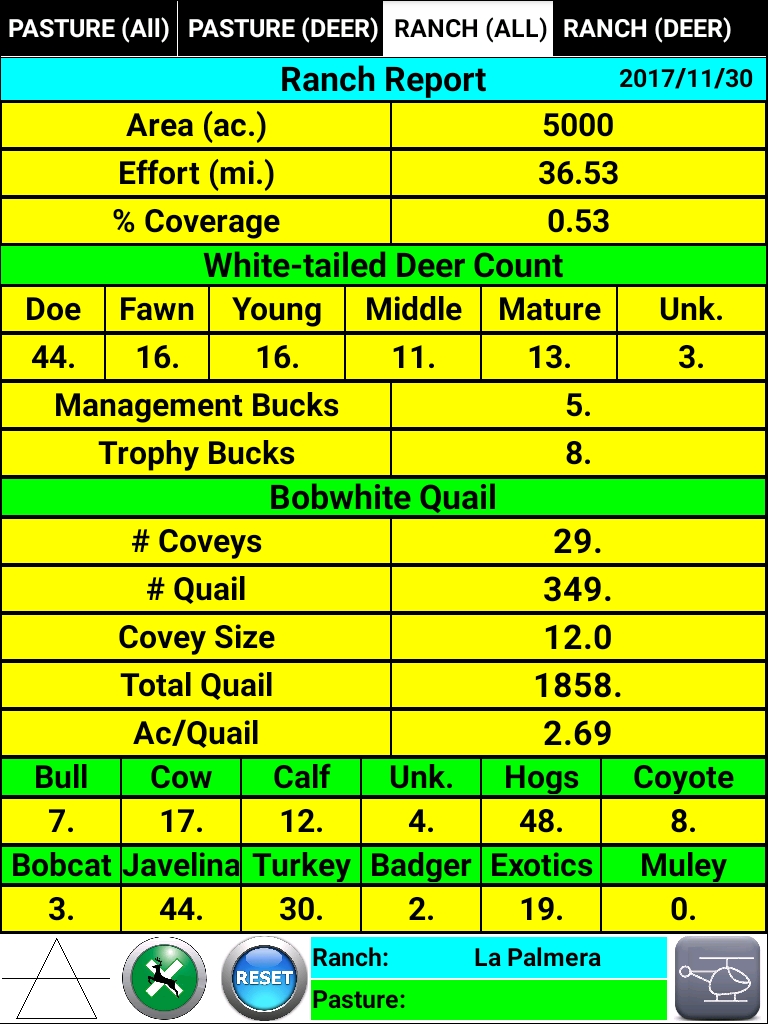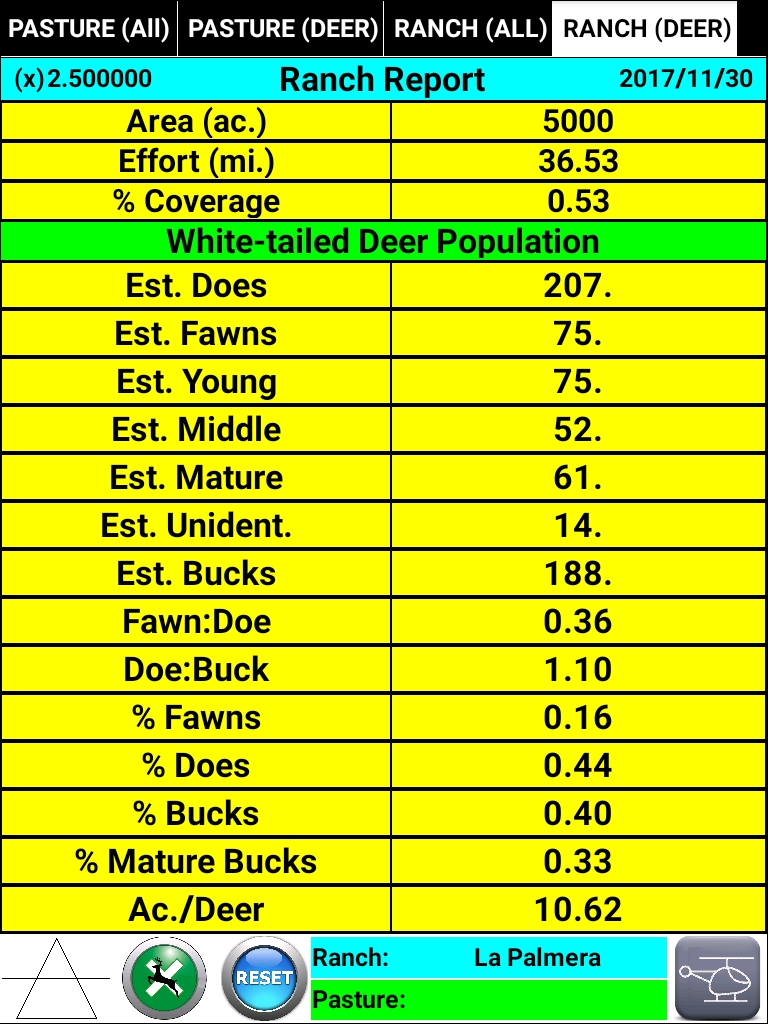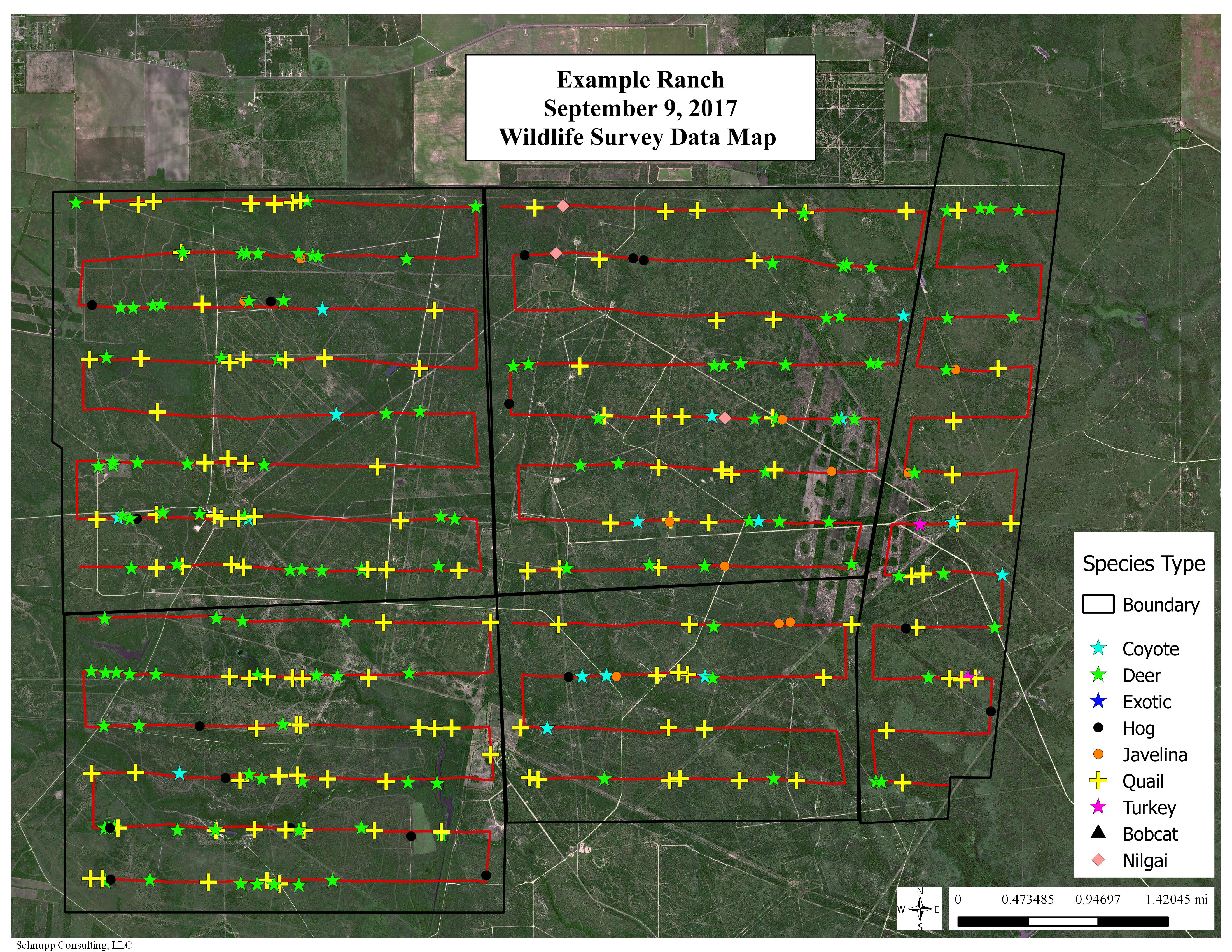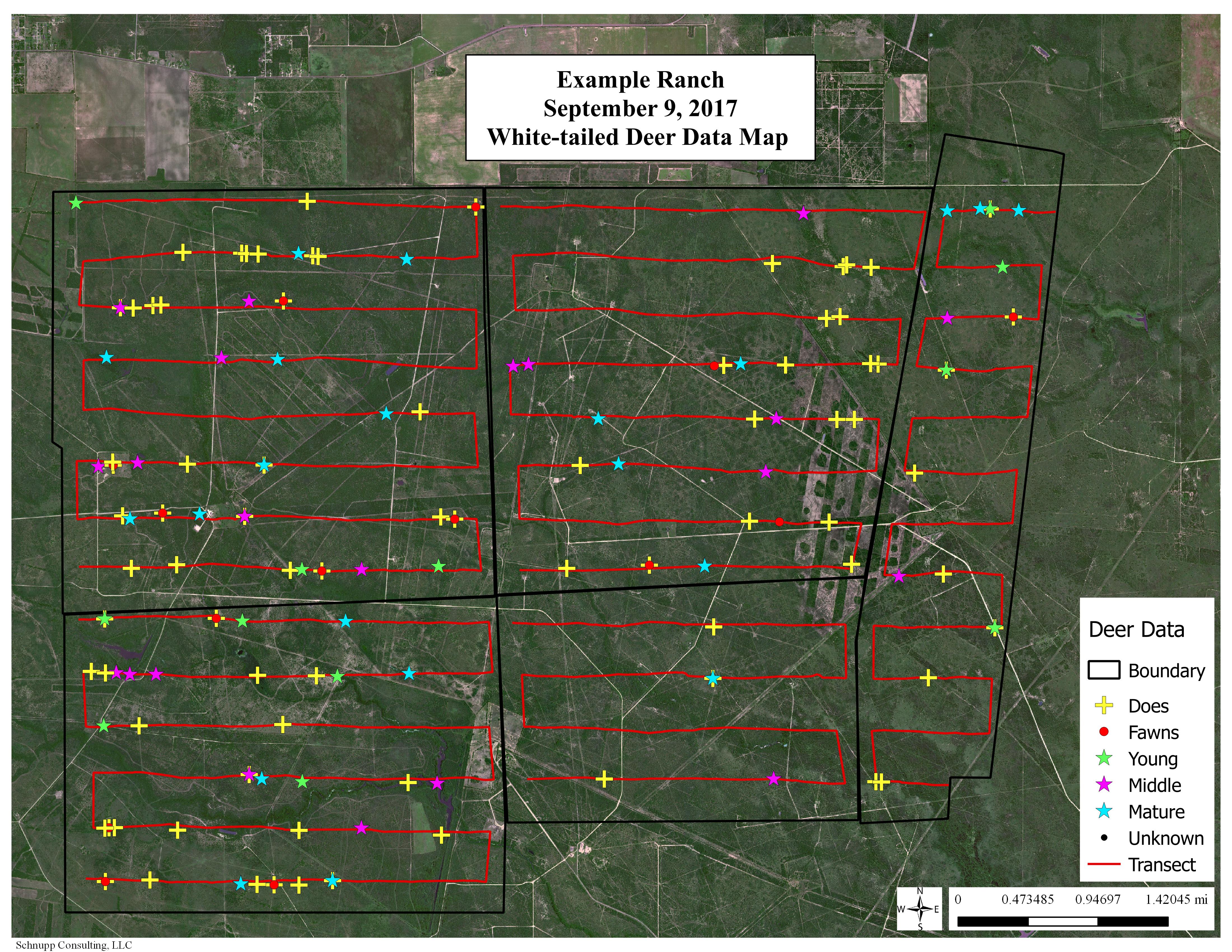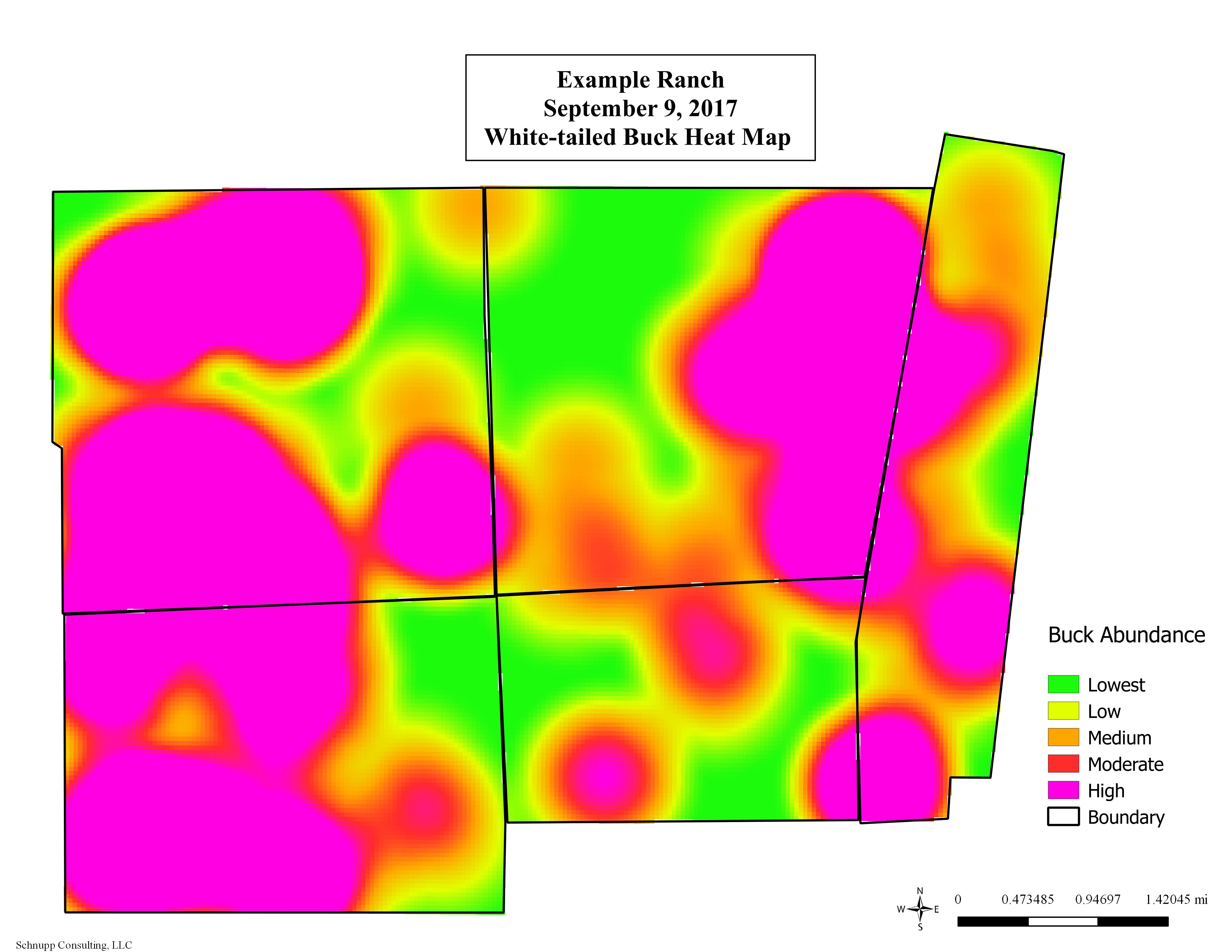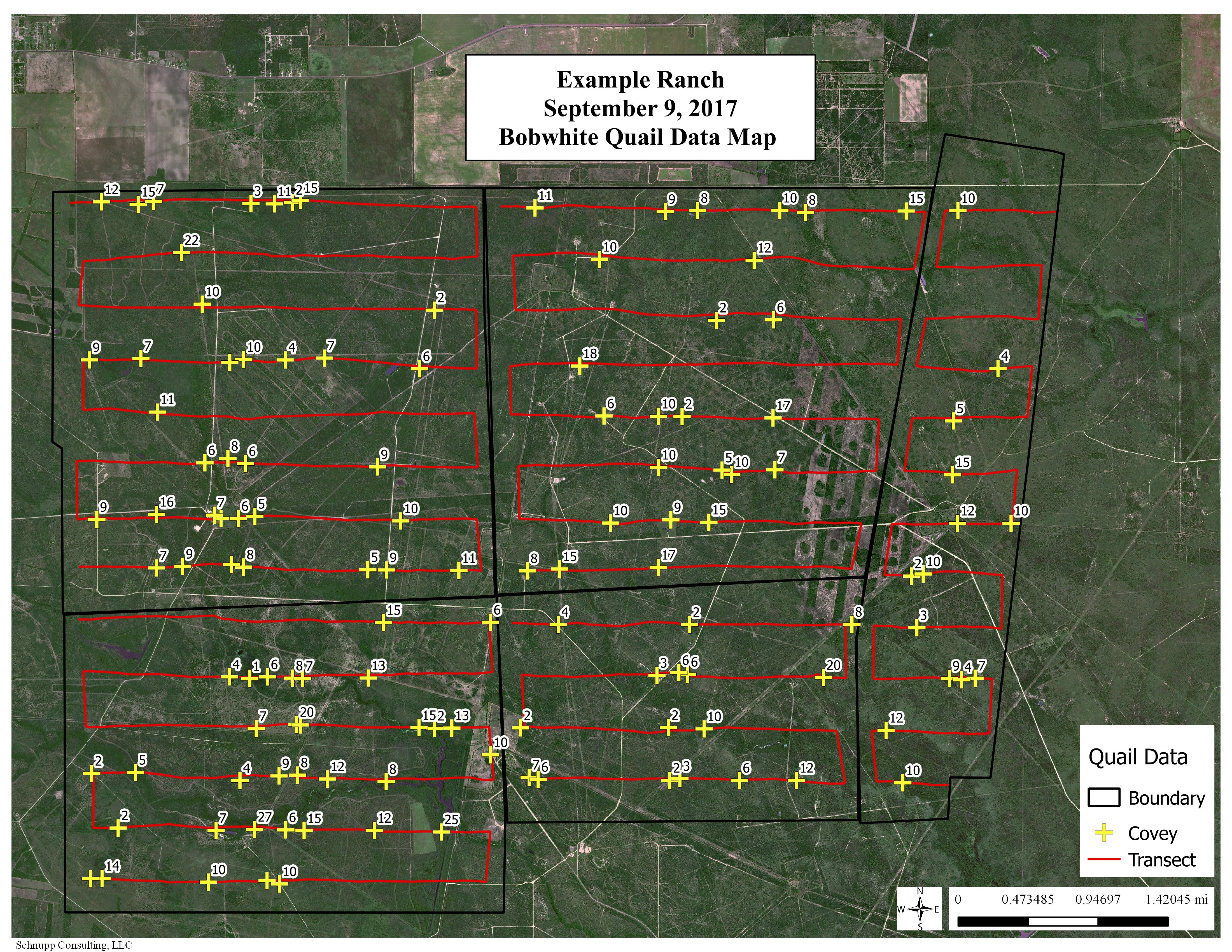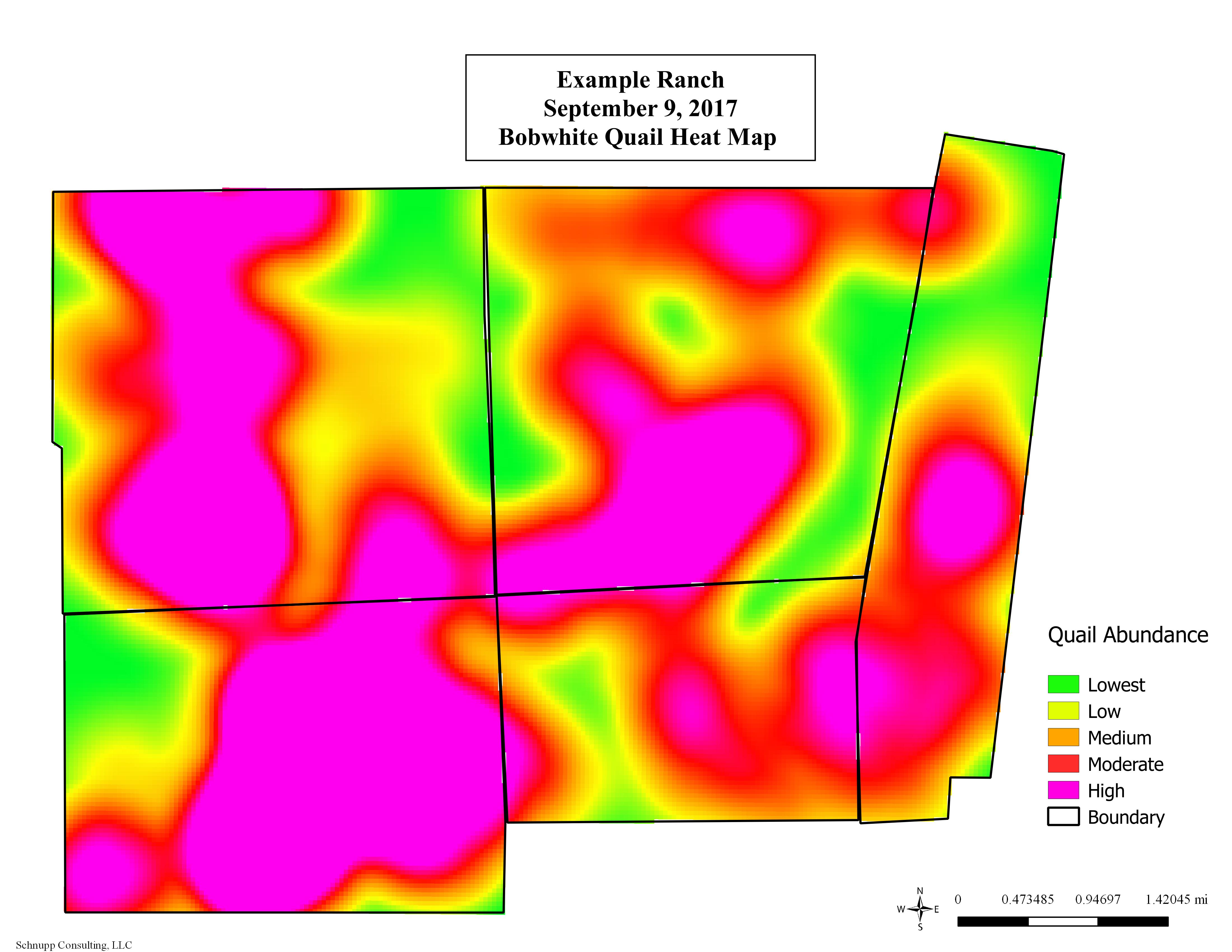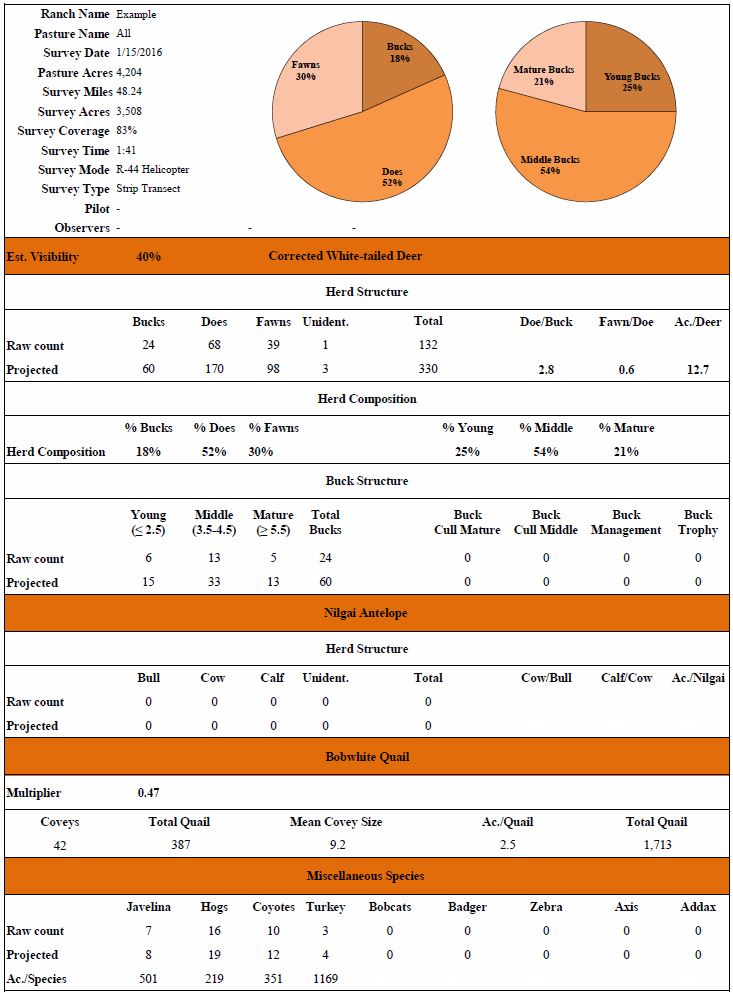Are you a consulting Wildlife Biologist?
Do you want awesome helicopter survey results?
Want these results without wasting time and $$$?
Critter Counter is your solution.
Critter Counter offers consulting Wildlife Biologists with a complete solution to collecting advanced helicopter survey data.
Critter Counter is more than a data collection software because Schnupp Consulting, LLC provides the results!
Schnupp Consulting, LLC only provides Critter Counter to hand-selected, competent wildlife consultants who collect, interpret, and convey the results to their clients. Schnupp Consulting, LLC simply provides the reports, spatial maps, and data maps directly to the consultant.
How Critter Counter Works
(click image to expand)
Examples of Data Entry Screens
The Critter Counter Field database was developed to easily enter field data. You will not find an easier data entry software!
Navigation Screens
Data Entry Screens
Examples of Field Reports
(Viewed & Sent During Survey)
The Critter Counter Field Reports can be viewed while the survey is being conducted so you can provide instant results to your client. In addition, they can be attached to an email and sent to the client so they get instant results!
(click image to expand)
Pasture-level Field Report 1
La Palmera Ranch – Upper Section Pasture
Pasture-level Field Report 2
La Palmera Ranch – Big Trap Pasture
Ranch-level Field Report 3
La Palmera Ranch
Examples of Maps
(Sent to Consultant 1-2 Days After Survey)
Maps can be made for any species you collect data on.
(click image to expand)
Participating Consultants
David Grall, Owner
Grall Game Management, Inc.
4202 Petronila Creek Court
Corpus Christi, TX 78410
Cell Phone: (361) 675-0422
Email: dgrall61@yahoo.com
Click Website Link! www.grallgamemanagement.com
Click Flyer Link! Gall Game Management Flyer
Click Video Link! Gall Game Management Video
Consultant Links
STEP 1: EQUIPMENT PURCHASE
The Type (Tab A, Tab E, etc.) Can Vary but Screen Size Needs to Be 8″ screen!
Samsung Galaxy Tab A 8.0″ Tablet – No AT&T Plan, you will have to use wireless internet source or the hotspot on your cell phone.
Samsung Galaxy Tab E 8.0″ Tablet – AT&T Data Plan, no need for internet source or the hotspot.
Samsung Galaxy Charger for Helicopter
Samsung Galaxy Otterbox Case
STEP 2: DOWNLOAD TEAM VIEWER
A. Connect your Samsung Galaxy to the internet (swipe down from the top).
B. Navigate to this page using Google Chrome Browser
https://download.teamviewer.com/download/TeamViewerQS.apk
C. After a few minutes it will download the file and stage it.
D. Navigate to Apps -> My Files -> Installation Files -> Click on the QS Download file -> Click on the QS Download file again -> Settings -> Slide button for Unknown Sources (2nd from top on right) -> OK -> Install
E. Open -> Swipe through the screens -> Activate Knox -> Agree to the conditions -> Confirm -> Send me “Your ID” number.
STEP 3: CONTACT US
schnuppconsulting at gmail dot com